4.D, 2.4.7-focus-visible
| Test Name | Test ID | Test Condition |
|---|---|---|
| 2.4.7-focus-visible | 4.D | A visible indication of focus is provided when focus is on the interface component. |
Evaluate Results:
If the following is TRUE, the content PASSES:
- When each interface element receives focus, there is a visible indication of focus.