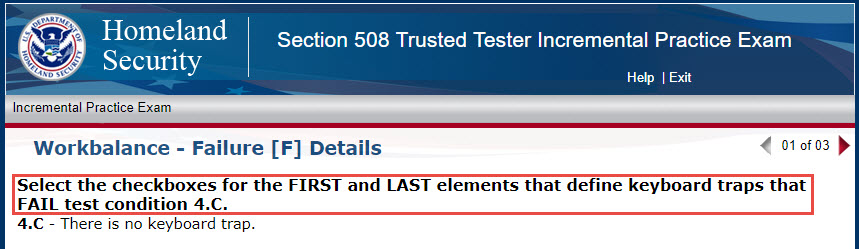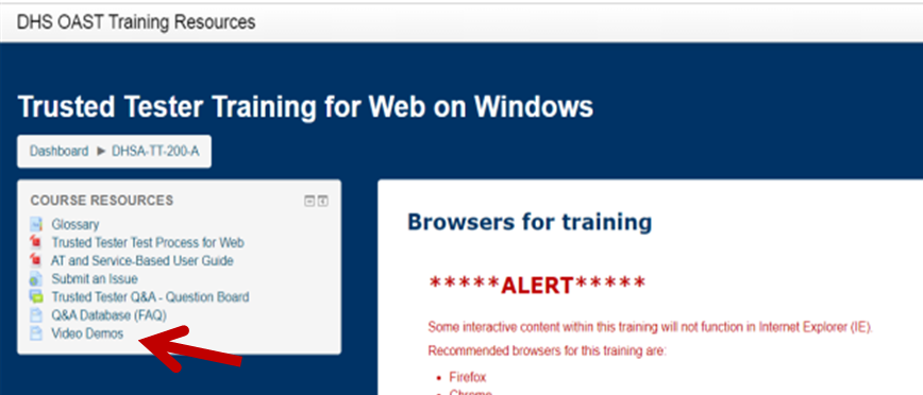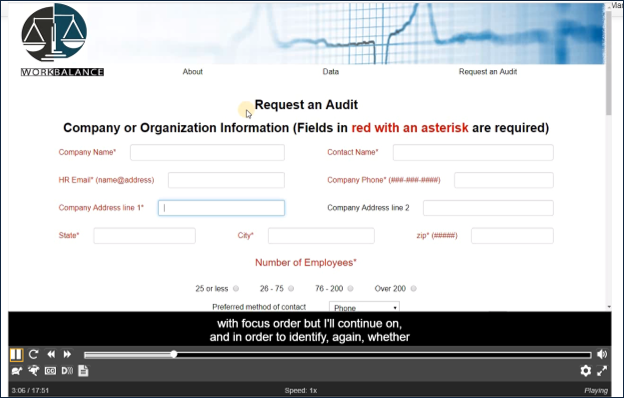Topic 4, Keyboard and Focus - Exam Tips
- Mark every instance of a failure (no less, no more)
- Follow instructions on the top of answer sheets to mark answers
- 4.A and 4.B and 4.E - Select the checkbox for every failing item
- 4.C - Select the FIRST and LAST checkboxes for elements defining a keyboard trap
- 4.D and 4.F - Select the checkbox for the LAST item receiving visible/expected focus
- 4.G - Select the checkbox for what INITIATED unexpected focus
- 4.H - Select the checkbox for what SHOULD HAVE received focus
- Keyboard traps and other keyboard issues are difficult concepts for many students
- The course provides a video demonstrating the testing of the incremental exam page which can be found in the course resources page